BrandOffice Release Notes: Version 3.2.0.20
What's new in BrandOffice version 3.2.0.20?
We are proud to announce the release of version 3.2.0.20, as our first Multilanguage release. Driven by numerous requests to be able to offer the BrandOffice ribbon and functionality in the language of choice for our end-users, this release now makes it possible for end users to select their preferred language settings. This release introduces support for the following 60+ languages:
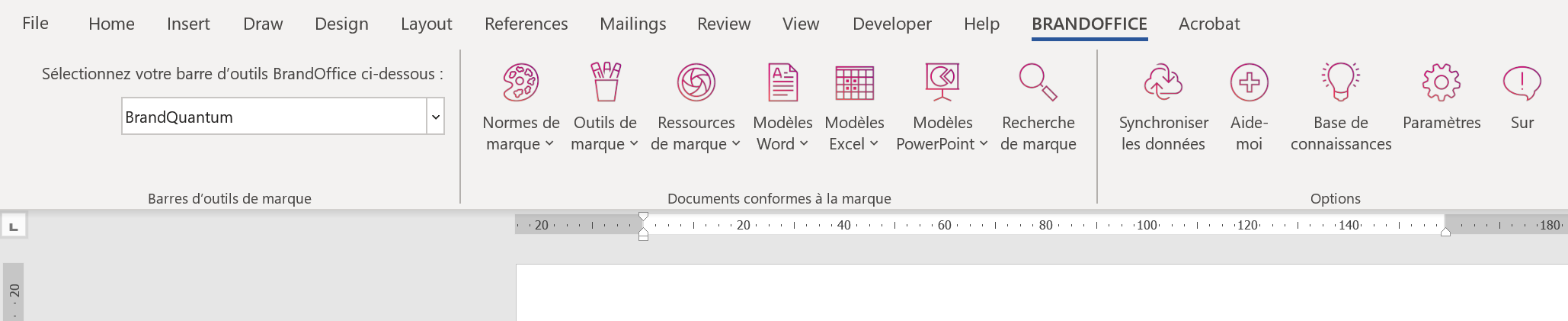
Languages:
Afrikaans
Arabic
Bangla
Bosnian (Latin)
Bulgarian
Cantonese (Traditional)
Catalan
Chinese Simplified
Chinese Traditional
Croatian
Czech
Dari
Danish
Dutch
English
Estonian
Fijian
Filipino
Finnish
French
German
Greek
Gujarati
Haitian Creole
Hebrew
Hindi
Hmong Daw
Hungarian
Icelandic
Indonesian
Irish
Italian
Japanese
Kannada
Kazakh
Kiswahili
Klingon
Klingon
Korean
Kurdish (Central)
Kurdish (Northern)
Latvian
Lithuanian
Malagasy
Malay
Malayalam
Maltese
Maori
Marathi
Norwegian
Odia
Pashto
Persian
Polish
Portuguese (Brazil)
Portuguese (Portugal)
Punjabi
Queretaro Otomi
Romanian
Russian
Samoan
Serbian (Cyrillic)
Serbian (Latin)
Slovak
Slovenian
Spanish
Swedish
Tahitian
Tamil
Telugu
Thai
Tongan
Turkish
Ukrainian
Urdu
Vietnamese
Welsh
Yucatec Maya
Arabic
Bangla
Bosnian (Latin)
Bulgarian
Cantonese (Traditional)
Catalan
Chinese Simplified
Chinese Traditional
Croatian
Czech
Dari
Danish
Dutch
English
Estonian
Fijian
Filipino
Finnish
French
German
Greek
Gujarati
Haitian Creole
Hebrew
Hindi
Hmong Daw
Hungarian
Icelandic
Indonesian
Irish
Italian
Japanese
Kannada
Kazakh
Kiswahili
Klingon
Klingon
Korean
Kurdish (Central)
Kurdish (Northern)
Latvian
Lithuanian
Malagasy
Malay
Malayalam
Maltese
Maori
Marathi
Norwegian
Odia
Pashto
Persian
Polish
Portuguese (Brazil)
Portuguese (Portugal)
Punjabi
Queretaro Otomi
Romanian
Russian
Samoan
Serbian (Cyrillic)
Serbian (Latin)
Slovak
Slovenian
Spanish
Swedish
Tahitian
Tamil
Telugu
Thai
Tongan
Turkish
Ukrainian
Urdu
Vietnamese
Welsh
Yucatec Maya
Topic Participants
Paula Sartini
Thuli Nkosi
Recent Articles
Enable or disable Inline Images in BrandMail Web
How to Enable or Disable Inline Images in BrandMail Web BrandMail Web allows you to control whether email signature images are inserted inline (embedded directly in the email) or added as linked images. This setting helps you choose between maximum ...Azure Active Directory Integration: Update Application Secret in the AAD Application
How do I update the application secret for the BQ Ignite platform? From time to time, the application secret (used to authenticate the integration between your Azure Active Directory and the BQ Ignite platform) may need to be updated — either because ...How to Create New BrandOffice Templates from Existing Ones
Creating New Templates from Existing Ones Discover how to create new BrandOffice templates quickly and efficiently using existing templates as your starting point. This step-by-step guide explains: The three main template types in Word, Excel, and ...BrandOffice documents versus templates
What's the difference between BrandOffice documents and templates? Understand the difference between Microsoft Office documents and templates, why it matters for efficiency, and how to upload the right file type to BQIgnite for brand compliance. ...Locking BrandOffice Word Templates
How to Lock BrandOffice Word Templates for Brand Consistency Learn how to lock BrandOffice Word templates to protect your brand’s visual identity and ensure consistent document styling across your organization. This step-by-step video covers best ...
Announcements
BrandOffice version 51: Additional form updates
What's new in version 51? BrandOffice version 51 includes minor bug fixes and enhancements to improve usability and stability. Updates to this version Maximum length setting added to textboxes, allowing better control over input limits. Prefix and suffixBrandOffice version 50: Form updates
What's new in version 50? BrandOffice version 50 includes minor bug fixes and enhancements to improve usability and stability. Updates to this version Required field indicators have been added, making it clear which fields must be completed in captureBrandOffice version 49: New Data Forms and Company Functions
BrandOffice version 49 is a major update that brings powerful new document automation features—Data Forms and Company Functions—alongside key stability improvements to streamline your content creation workflows. Data Forms in Word Embed centrally managedBrandOffice version 42-48: Refreshed Interface Design & More
What's new in BrandOffice versions 42-48? BrandOffice versions 42-48 include a refreshed interface design, expanded HelpMe function for technical and template support, new remote database delete function, new Data Collection function, upgraded supportedBrandOffice version 41: Excel sheet inserts and Word content insert builder
BrandOffice version 41 has some exciting new features: Excel sheet inserts If you are a regular Excel user, you may have the need to insert Excel sheets into your workbook. BrandOffice now accommodates sheet inserts. Administrators can load sheet inserts
Sticky Posts
BrandOffice version 51: Additional form updates
What's new in version 51? BrandOffice version 51 includes minor bug fixes and enhancements to improve usability and stability. Updates to this version Maximum length setting added to textboxes, allowing better control over input limits. Prefix and suffixBrandOffice version 49: New Data Forms and Company Functions
BrandOffice version 49 is a major update that brings powerful new document automation features—Data Forms and Company Functions—alongside key stability improvements to streamline your content creation workflows. Data Forms in Word Embed centrally managedBrandOffice version 41: Excel sheet inserts and Word content insert builder
BrandOffice version 41 has some exciting new features: Excel sheet inserts If you are a regular Excel user, you may have the need to insert Excel sheets into your workbook. BrandOffice now accommodates sheet inserts. Administrators can load sheet insertsBrandOffice version 39: Additional brand standards chart features
Additional brand standards chart features BrandOffice version 39 now supports additional brand standards application for Excel charts. Selecting individual series in charts, allows a user to apply fill colors from the BrandOffice toolbar: