BrandOffice Release Notes: Version 3.2.0.16
What's New in BrandOffice Version 3.2.0.16?
We are excited to share our updates and new features in version 3.2.0.16 of BrandOffice:
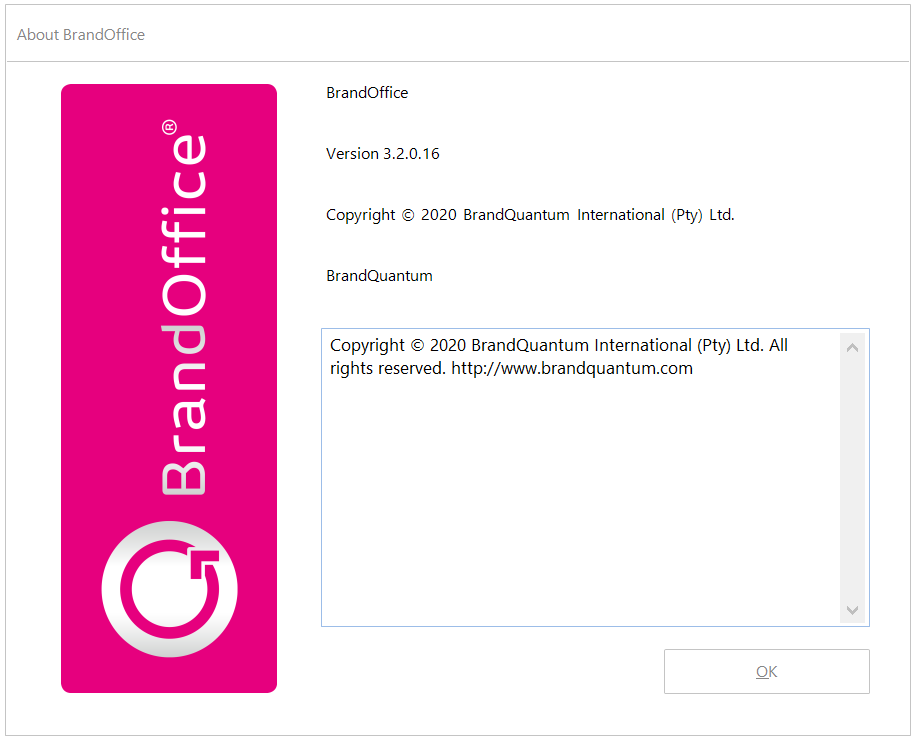
1. Thumbnail previews:
Users who access a lot of content on our BrandOffice toolbars have asked us for a thumbnail function, in order to make it quicker and easier to find relevant content.
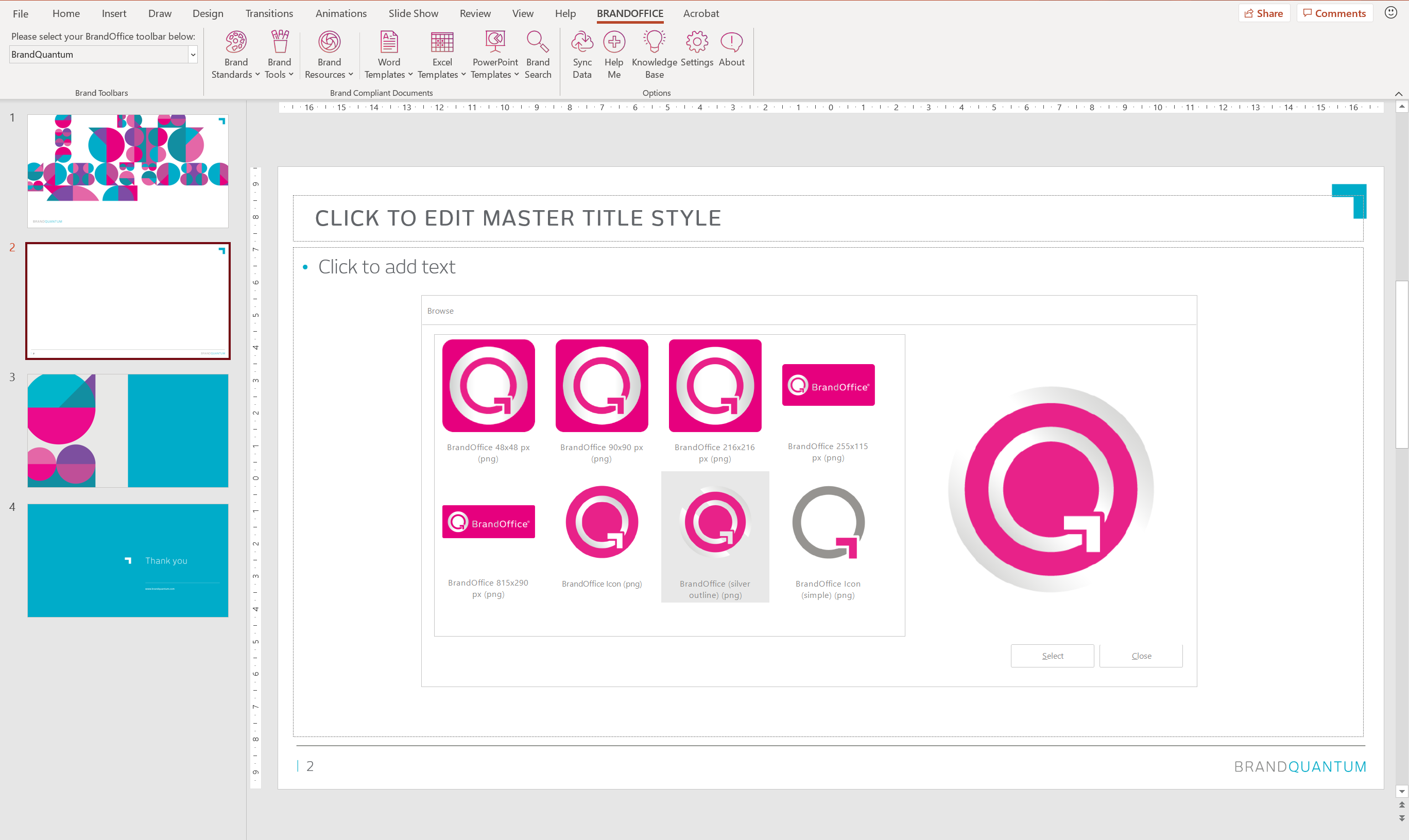
Version 3.2.0.16 allows toolbar administrators to select which folders should contain thumbnail previews by selecting between standard folders and browse folders. The BQIgnite platform automatically makes thumbnails available via the relevant BrandOffice toolbars.

2. Brand Search enhancements
The Brand Search functionality has been enhanced to include thumbnail previews as well as allowing for enhanced filtering via a toolbar subfolder selection.
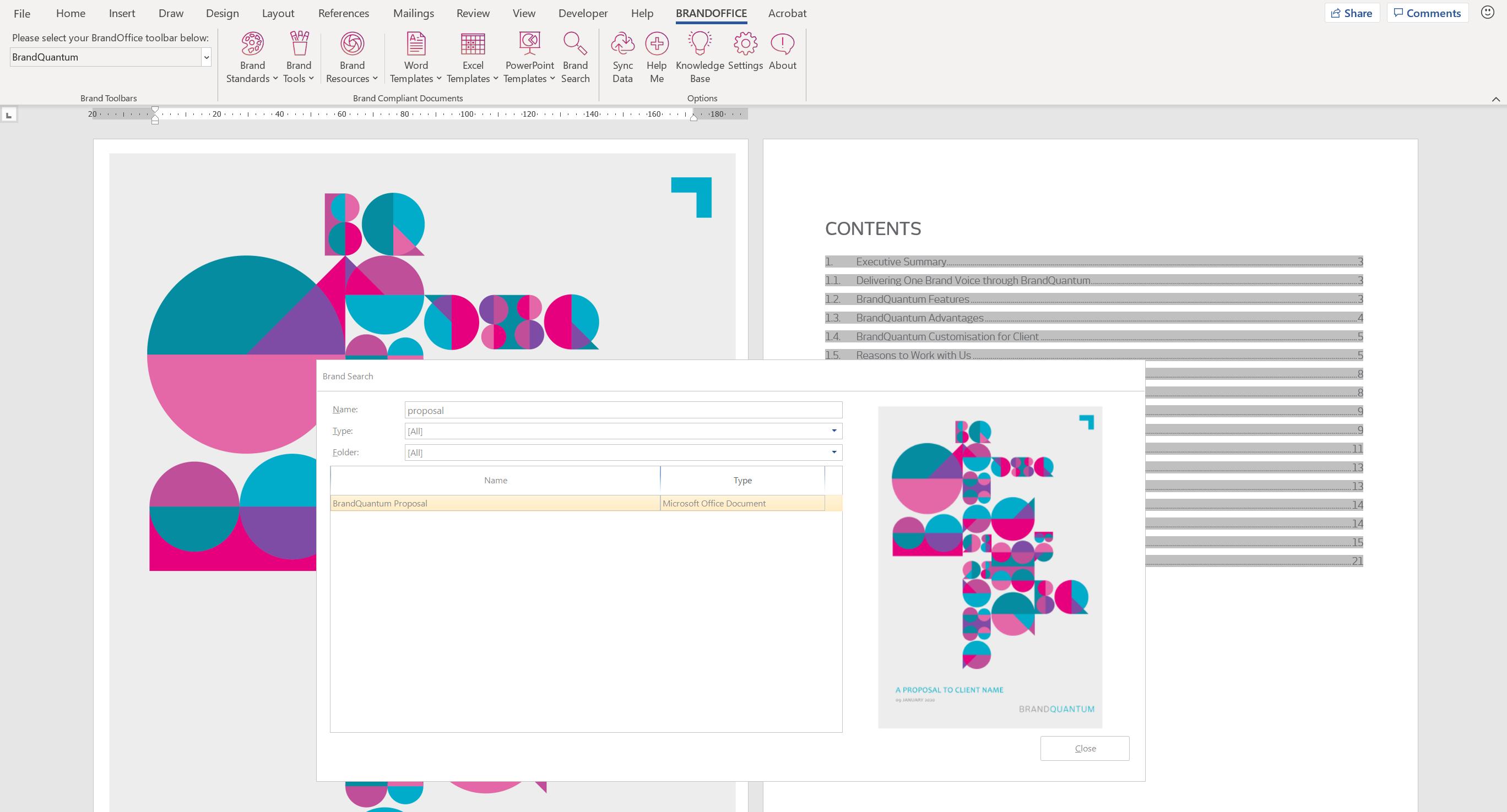
3. Settings enhancements
The settings dialogue now requires settings to be tested via the "test connection" prior to settings being saved. This minimises user error when inputting their settings.

4. PowerPoint slide insertion from cover (bug fix)
This version overcomes the Microsoft bug which prevented users from being able to insert content from the BrandOffice toolbars when the cover slide was selected. This issue has now been resolved and slides and content may be inserted by users even when they are on the cover slide of a presentation.
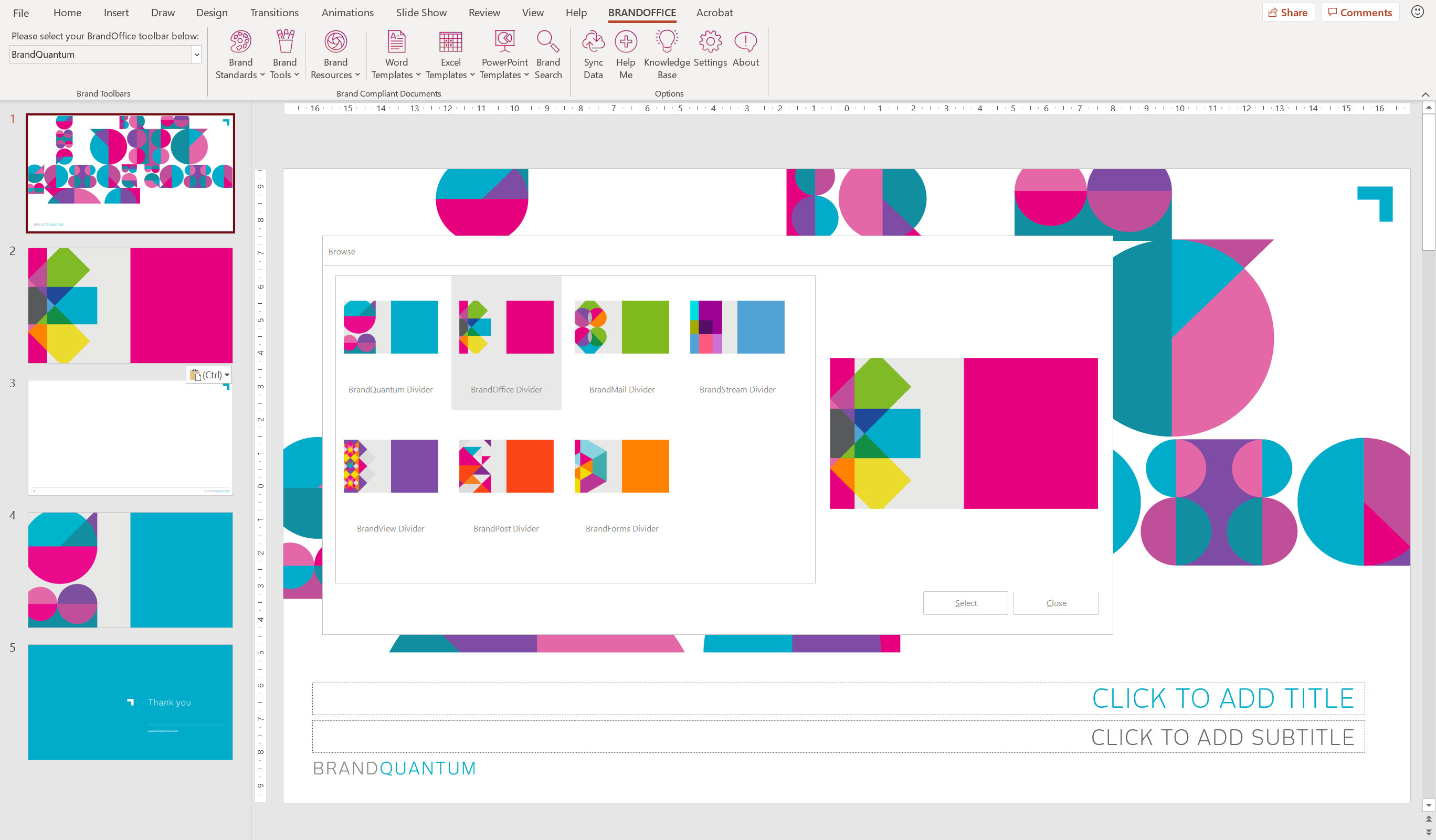
5. PowerPoint: inserting of content on slides without placeholders
Inserting of content such as images and icons from the BrandOffice toolbar has in the past been dependent on slide placeholders in order for the content to successfully insert. In this new version when content is inserted from toolbars BrandOffice will look for placeholders and use those first. If no placeholders exist, the content will be inserted on the slide with new placeholders.
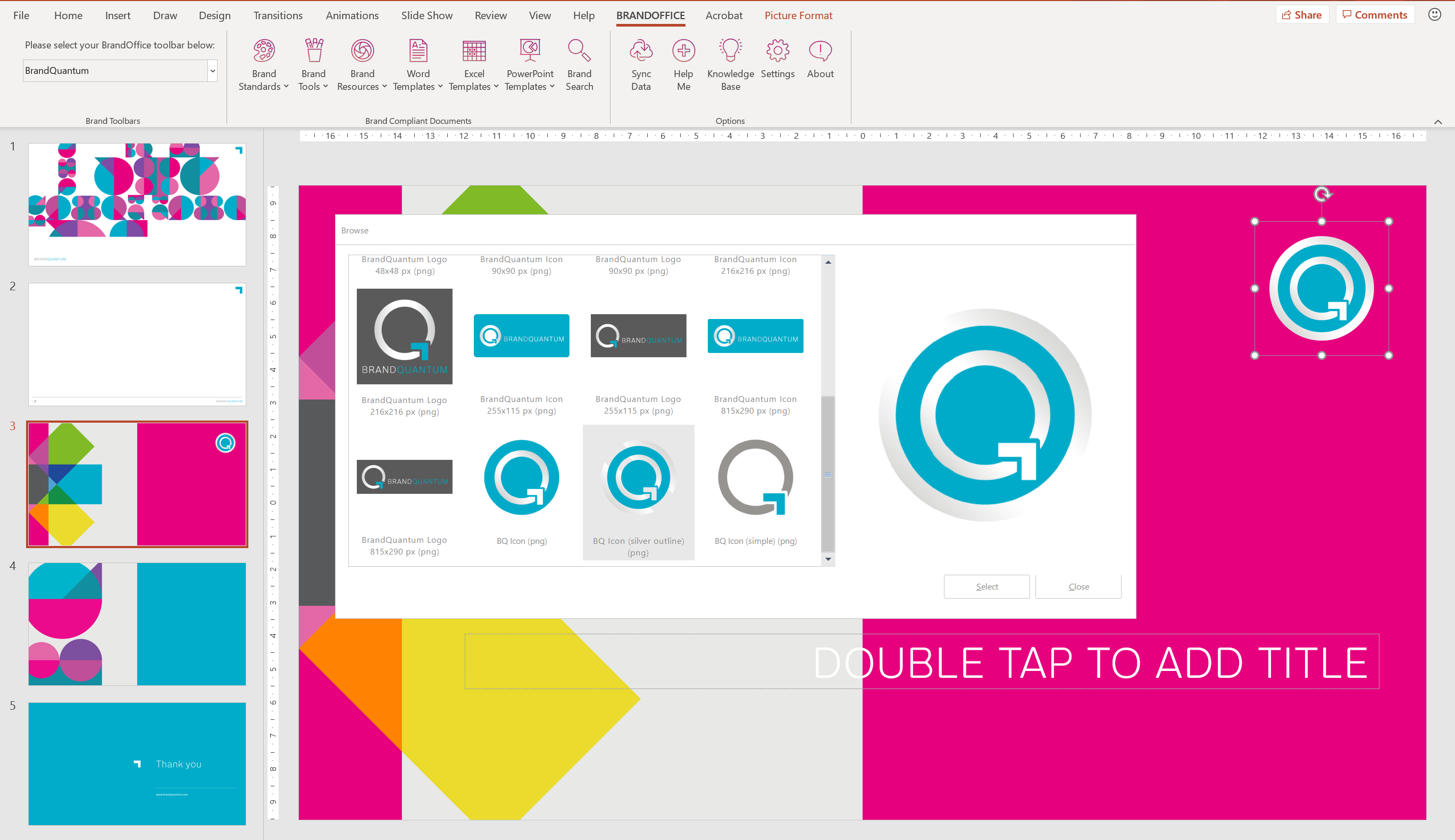
6. Primary font installation and application directly from your toolbar(s)
Access and apply your brand fonts directly from your BrandOffice toolbars in Word, Excel and PPT:
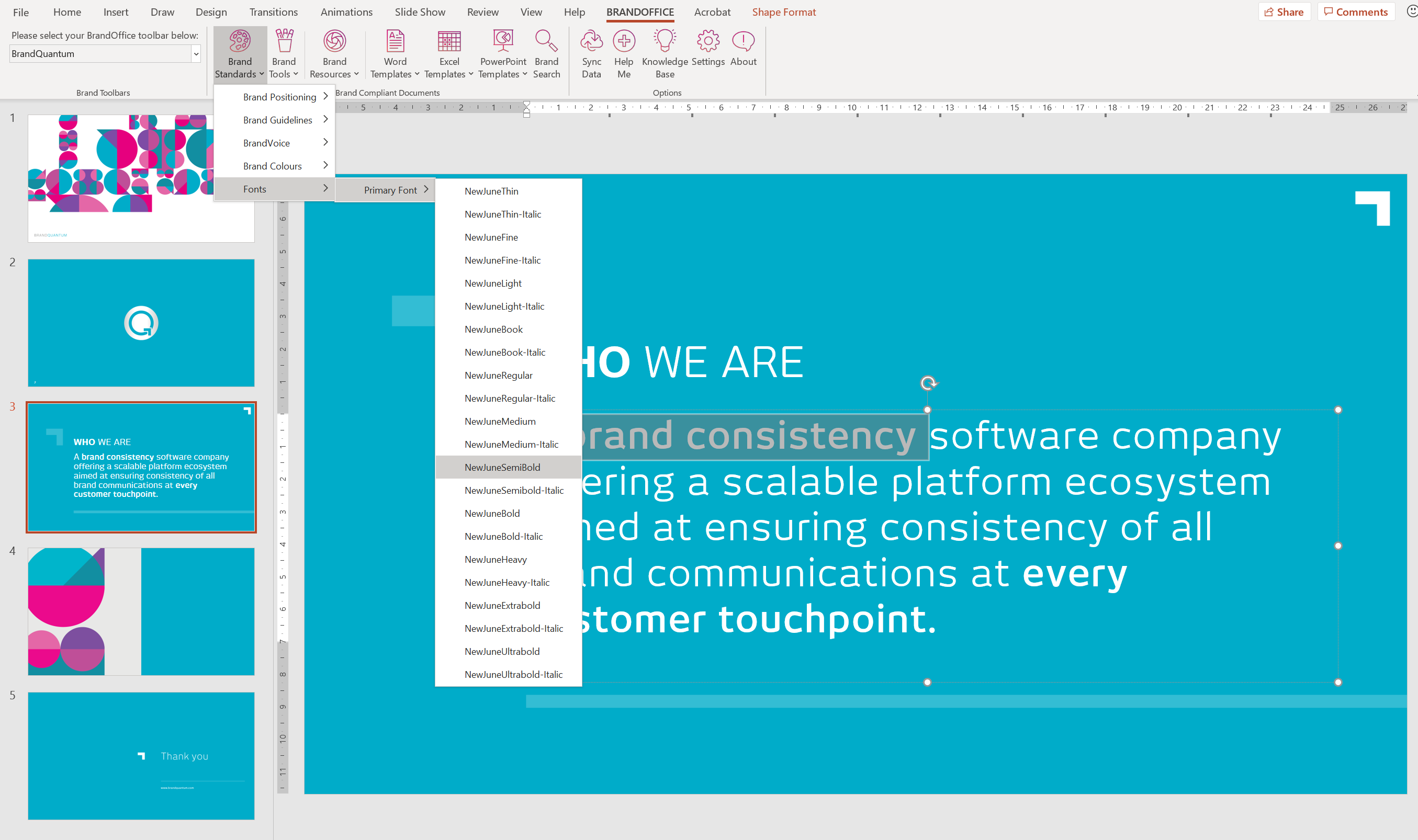
BrandOffice now automatically installs and uninstalls brand fonts. Any fonts loaded onto toolbars by Toolbar Administrators will be automatically installed on user workstations. Any fonts removed from the toolbars will also be un-installed.
7. Introduction of System Tray Diagnostic Tool
We've introduced the BrandSuite System Tray App to assist with diagnosing and troubleshooting any issues (for both BrandOffice and BrandMail). For example, should the add-in become disabled, running the system tray app will enable the add-in again and ensure it does not disable. To run the system tray app type "BrandSuite System Tray App" into your Start Menu and run the app:
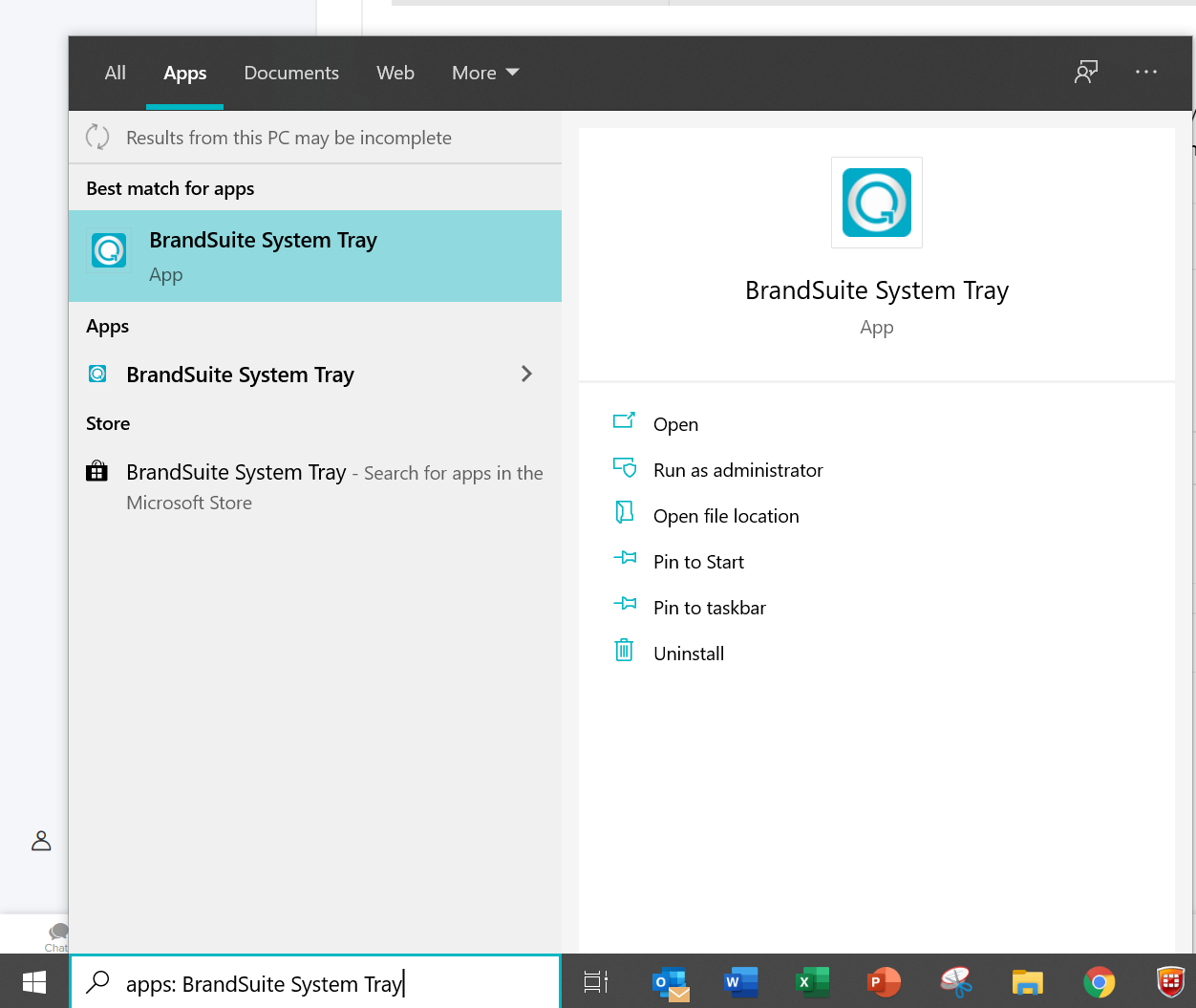
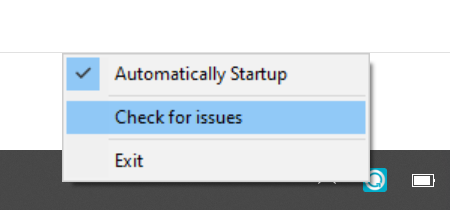
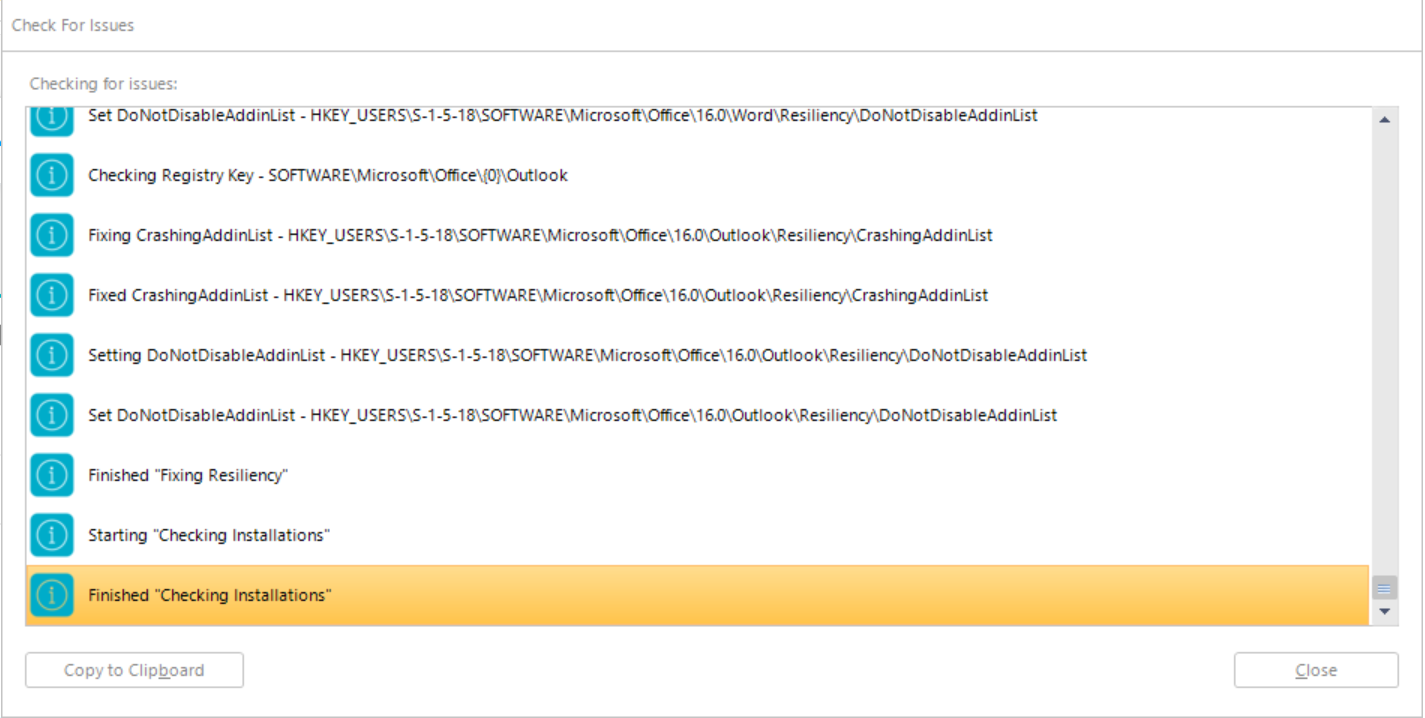
8. Toolbar Compliance Lock after 30 days
Compliance and peace-of-mind associated with ensuring all content is always up-to-date is vital. In order to protect against the use of outdated templates due to breaks in synchronisation, BrandOffice toolbars now lock after 30 days of non-synchronisation to ensure content is always up-to-date.
9. Database upgrade
In this version we've upgraded the BrandOffice database for enhanced performance.
Topic Participants
Paula Sartini
Recent Articles
Enable or disable Inline Images in BrandMail Web
How to Enable or Disable Inline Images in BrandMail Web BrandMail Web allows you to control whether email signature images are inserted inline (embedded directly in the email) or added as linked images. This setting helps you choose between maximum ...Azure Active Directory Integration: Update Application Secret in the AAD Application
How do I update the application secret for the BQ Ignite platform? From time to time, the application secret (used to authenticate the integration between your Azure Active Directory and the BQ Ignite platform) may need to be updated — either because ...How to Create New BrandOffice Templates from Existing Ones
Creating New Templates from Existing Ones Discover how to create new BrandOffice templates quickly and efficiently using existing templates as your starting point. This step-by-step guide explains: The three main template types in Word, Excel, and ...BrandOffice documents versus templates
What's the difference between BrandOffice documents and templates? Understand the difference between Microsoft Office documents and templates, why it matters for efficiency, and how to upload the right file type to BQIgnite for brand compliance. ...Locking BrandOffice Word Templates
How to Lock BrandOffice Word Templates for Brand Consistency Learn how to lock BrandOffice Word templates to protect your brand’s visual identity and ensure consistent document styling across your organization. This step-by-step video covers best ...
Announcements
BrandOffice version 51: Additional form updates
What's new in version 51? BrandOffice version 51 includes minor bug fixes and enhancements to improve usability and stability. Updates to this version Maximum length setting added to textboxes, allowing better control over input limits. Prefix and suffixBrandOffice version 50: Form updates
What's new in version 50? BrandOffice version 50 includes minor bug fixes and enhancements to improve usability and stability. Updates to this version Required field indicators have been added, making it clear which fields must be completed in captureBrandOffice version 49: New Data Forms and Company Functions
BrandOffice version 49 is a major update that brings powerful new document automation features—Data Forms and Company Functions—alongside key stability improvements to streamline your content creation workflows. Data Forms in Word Embed centrally managedBrandOffice version 42-48: Refreshed Interface Design & More
What's new in BrandOffice versions 42-48? BrandOffice versions 42-48 include a refreshed interface design, expanded HelpMe function for technical and template support, new remote database delete function, new Data Collection function, upgraded supportedBrandOffice version 41: Excel sheet inserts and Word content insert builder
BrandOffice version 41 has some exciting new features: Excel sheet inserts If you are a regular Excel user, you may have the need to insert Excel sheets into your workbook. BrandOffice now accommodates sheet inserts. Administrators can load sheet inserts
Sticky Posts
BrandOffice version 51: Additional form updates
What's new in version 51? BrandOffice version 51 includes minor bug fixes and enhancements to improve usability and stability. Updates to this version Maximum length setting added to textboxes, allowing better control over input limits. Prefix and suffixBrandOffice version 49: New Data Forms and Company Functions
BrandOffice version 49 is a major update that brings powerful new document automation features—Data Forms and Company Functions—alongside key stability improvements to streamline your content creation workflows. Data Forms in Word Embed centrally managedBrandOffice version 41: Excel sheet inserts and Word content insert builder
BrandOffice version 41 has some exciting new features: Excel sheet inserts If you are a regular Excel user, you may have the need to insert Excel sheets into your workbook. BrandOffice now accommodates sheet inserts. Administrators can load sheet insertsBrandOffice version 39: Additional brand standards chart features
Additional brand standards chart features BrandOffice version 39 now supports additional brand standards application for Excel charts. Selecting individual series in charts, allows a user to apply fill colors from the BrandOffice toolbar: